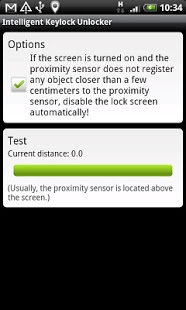Intelligent Keylock Unlocker 1.1
Free Version
Publisher Description
If enabled, the Intelligent Keylock Unlocker unlocks your lock screen automatically if the proximity sensor does not register any object closer than a few centimeters to it.
In that way, you don't need to disable the lock screen any more and don't need to worry about that your phone could be unlocked while it's in your pocket at once!
Please notice!
a) This app may stress the battery on some (few) devices due to technical (firmware-related) reasons. As this app is free, please, don't be rigorous if that's the case!
b) If you are using your lockscreen e.g. in order to disable alarms, you should be careful when using this application ;) because the lockscreen might be disabled even in that case.
_,.-~-.,__,.-~-.,__,.-~-.,__,.-~-.,__,.-~-.,_
It is well programmed and does not drain the battery in any way. However, it may stress the battery on some (few) devices due to technical (firmware-related) reasons. Unfortunately, many devices behave very differently.
In principle, the application should work on almost every phone and with almost every lock screen application. Let me know if it does not.
A few last words: The App2SD-mode is intentionally deactivated, because it would not work that way (referring to the Android SDK Documents).
_,.-~-.,__,.-~-.,__,.-~-.,__,.-~-.,__,.-~-.,_
This application is free. Since I spend much time on developing such applications, I appreciate every financial support for my projects, particularly because I spend much time on replying your emails. More details can be found on my website (see the link below).
About Intelligent Keylock Unlocker
Intelligent Keylock Unlocker is a free app for Android published in the System Maintenance list of apps, part of System Utilities.
The company that develops Intelligent Keylock Unlocker is smart software. The latest version released by its developer is 1.1. This app was rated by 1 users of our site and has an average rating of 4.0.
To install Intelligent Keylock Unlocker on your Android device, just click the green Continue To App button above to start the installation process. The app is listed on our website since 2011-02-12 and was downloaded 162 times. We have already checked if the download link is safe, however for your own protection we recommend that you scan the downloaded app with your antivirus. Your antivirus may detect the Intelligent Keylock Unlocker as malware as malware if the download link to com.splunchy.android.keyguard is broken.
How to install Intelligent Keylock Unlocker on your Android device:
- Click on the Continue To App button on our website. This will redirect you to Google Play.
- Once the Intelligent Keylock Unlocker is shown in the Google Play listing of your Android device, you can start its download and installation. Tap on the Install button located below the search bar and to the right of the app icon.
- A pop-up window with the permissions required by Intelligent Keylock Unlocker will be shown. Click on Accept to continue the process.
- Intelligent Keylock Unlocker will be downloaded onto your device, displaying a progress. Once the download completes, the installation will start and you'll get a notification after the installation is finished.